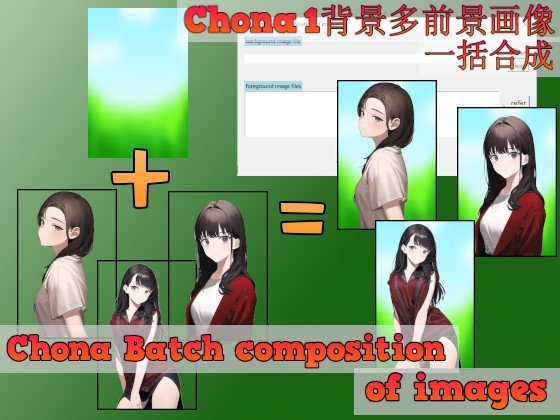
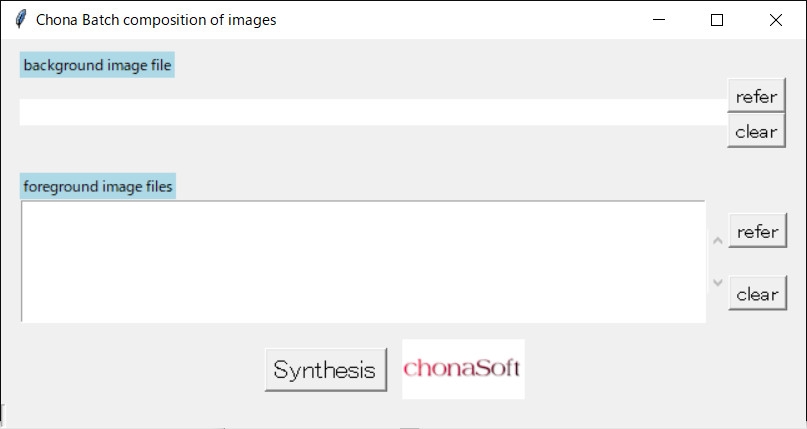
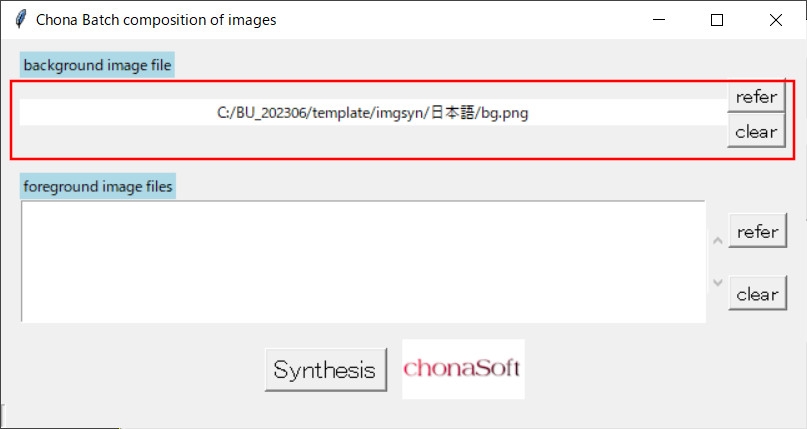
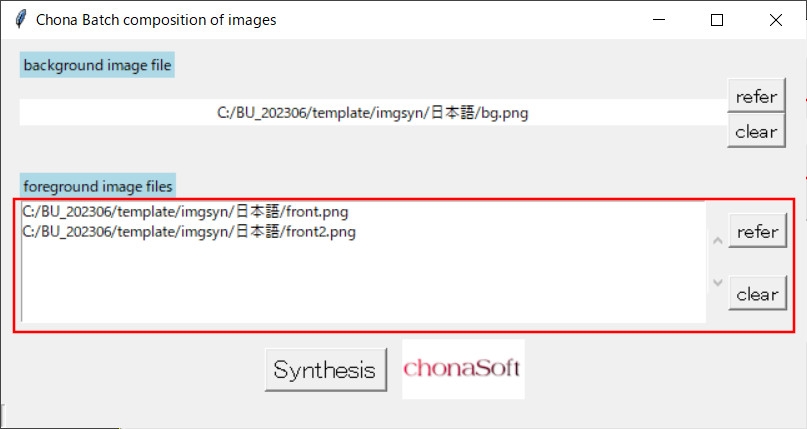
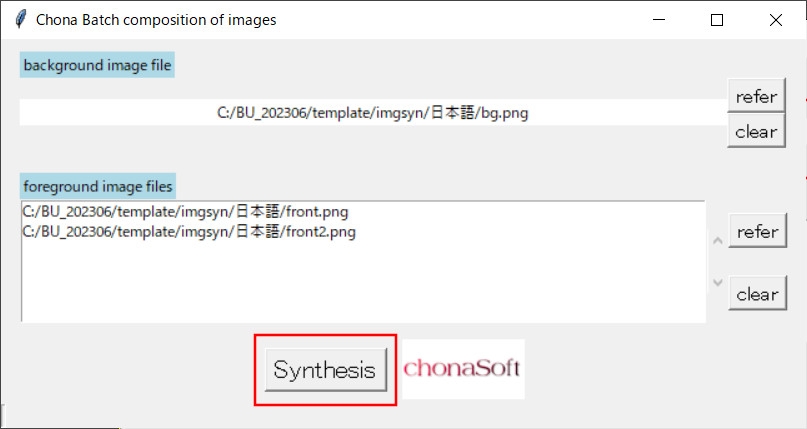
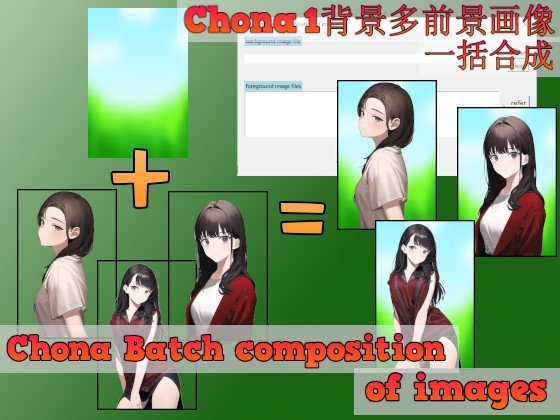
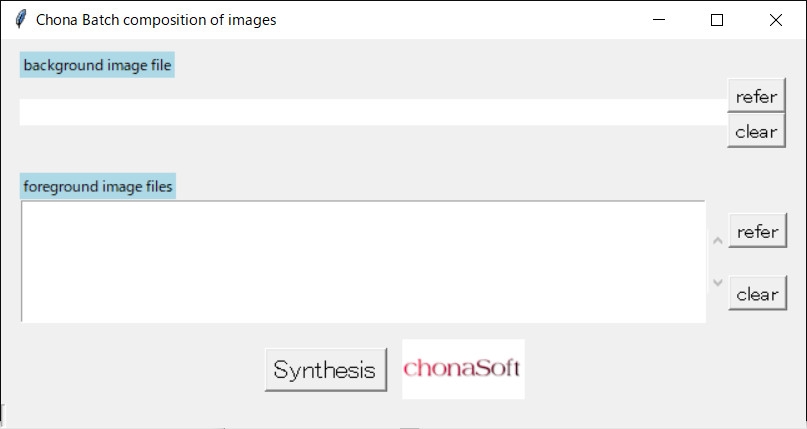
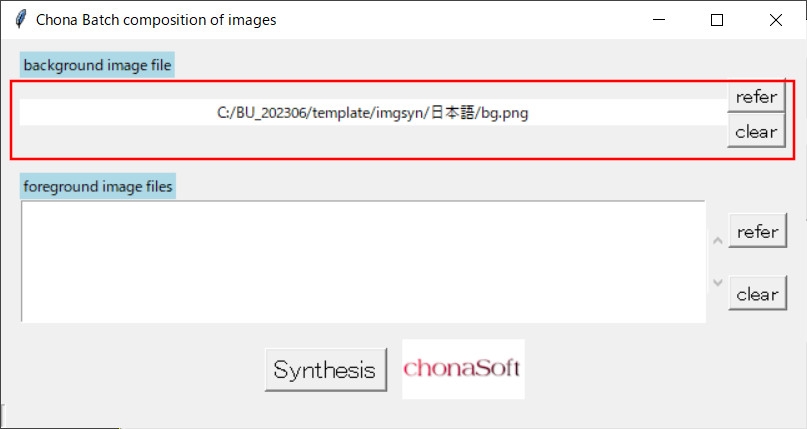
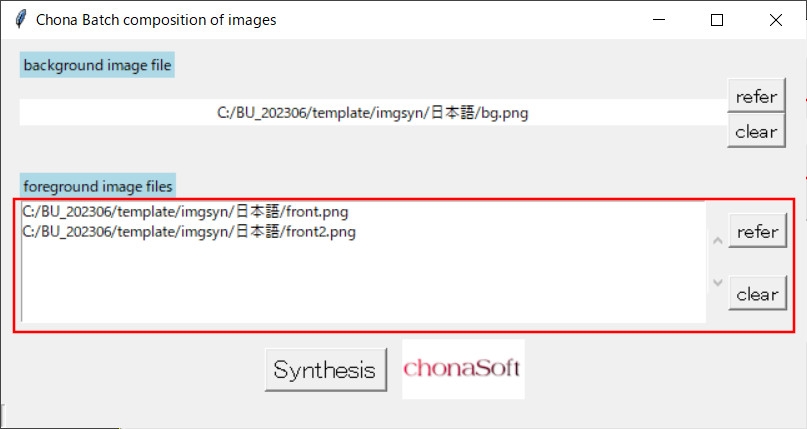
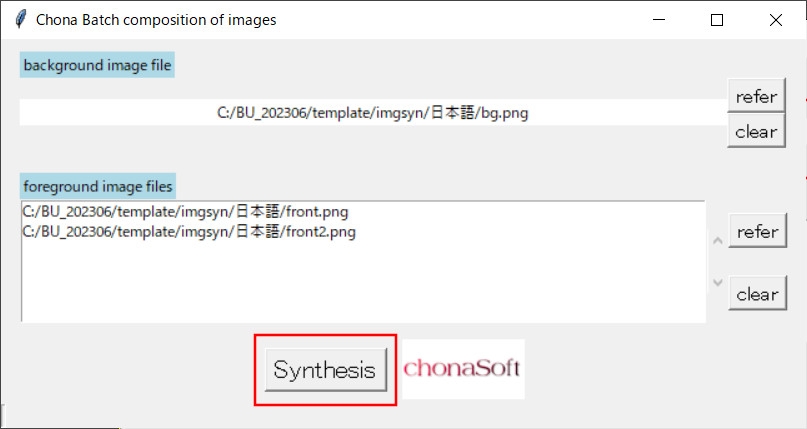
Free Download Chona1背景多前景画像一括合成
- ID: RJ01075597
- Author/サークル名: chonaSoft
- Released/販売日: 2023年07月10日 16時
Description / 説明
ソフトウェアについて About the software
まとめて複数画像に同じ背景画像を適用したい、そんなときに便利なソフトウェアです。
OpenCVを利用しています。
主要な拡張子(png,bmp,jpeg,jpgなど)の画像は利用可能です。
透過pngも利用可能です。
This software is useful when you want to apply the same background image to multiple images at once.
I am using OpenCV.
Images with major extensions (png, bmp, jpeg, jpg, etc.) can be used.
Transparent png is also available.
注意 Note
64Bitマシンで動作します。32Bitマシンでは動作しません。ご注意ください。
Works on 64Bit machines. Doesn't work on 32Bit machines. please note.
使い方 Usage
1.exeファイルを実行してください。
2.合成する背景画像を1ファイル選択してください。
3.合成する前景画像を複数ファイル選択してください。
4.Synthesisボタンを押してください。進捗状況は左下のステータスバーに表示されます。
5.完了したらダイアログが表示され、出力されたフォルダが表示されます。合成した画像は背景画像のフォルダに出力されます。ソフトウェアの実行内容はexecute.logに出力されます。
1. Run the exe file.
2. Select one background image file to synthesize.
3. Select multiple files for the foreground image to be combined.
4.Press the Synthesis button. Progress is displayed in the status bar on the bottom left.
5. Once completed, a dialog will appear showing the output folder. The synthesized image is output to the background image folder. The contents of software execution are output to execute.log.
紹介画像について About introduction image
紹介画像にAI画像を利用しております。
AI images are used for introduction images.
(English product description provided by the creator.)
![Chona1背景多前景画像一括合成 [chonaSoft] Chona1背景多前景画像一括合成 [chonaSoft]](http://img.dlsite.jp/modpub/images2/parts/RJ01076000/RJ01075597/e6a2890a5973bc44966226fafc7322da.jpg)
Comments / コメント